How to sync an Outlook Calendar with Google Calendar
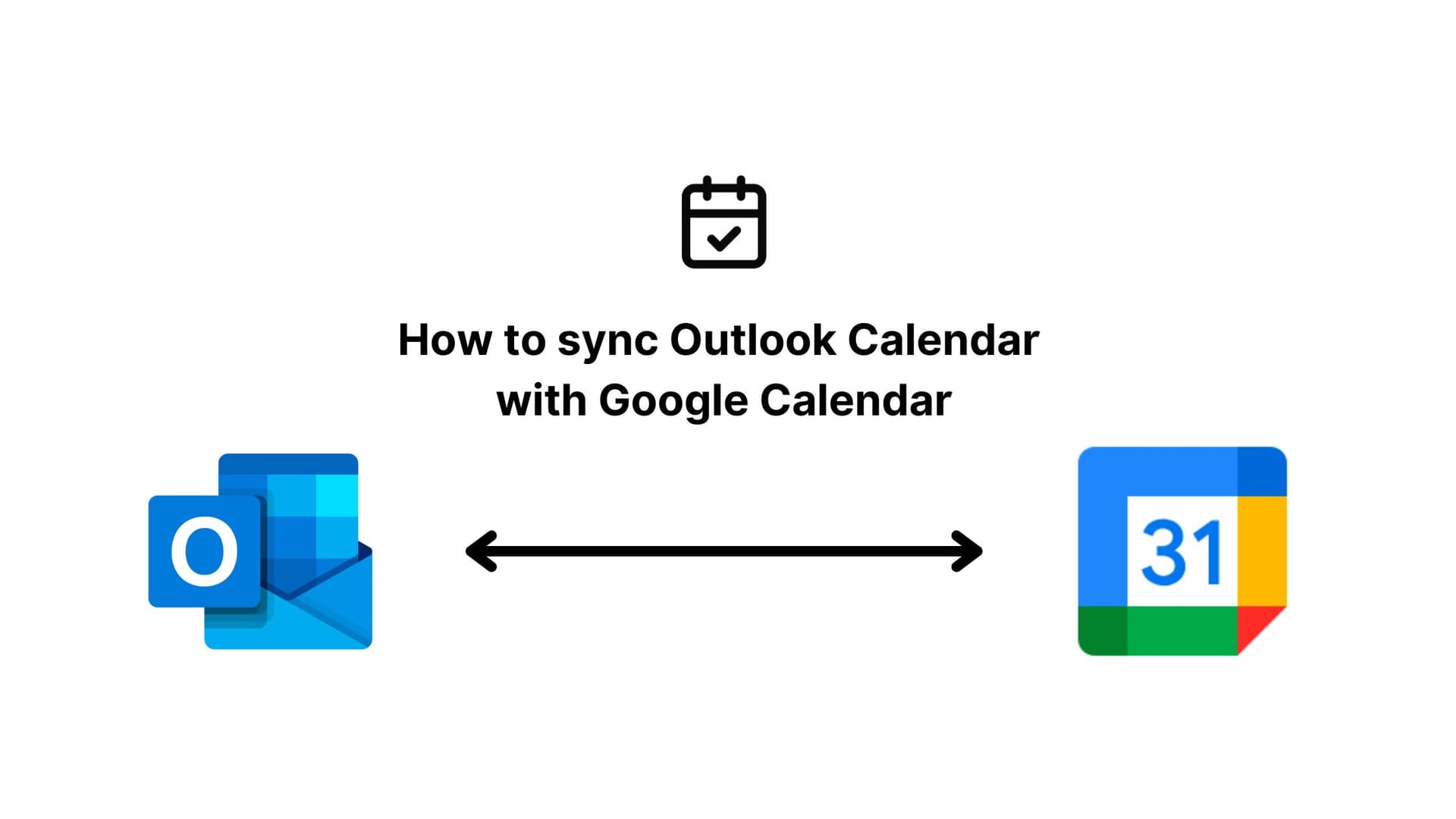
In today's fast-paced world, keeping track of your schedule across multiple platforms can be a daunting task. Whether you're managing work meetings, personal appointments, or social events, having all your calendar information in one place can streamline your day and reduce the risk of missed commitments. So logically you would like to sync your work and personal calendars to get a nice combined view. But there's a problem.
The never-ending problem
Syncing calendars should be really easy. Get an ICS link from Outlook and import it into Google Calendar, but here's the hitch: Google and Outlook take a lot of time updating the ICS file and calendar. That means you might find yourself waiting around for events to show up, and sometimes they just don't update at all! It's like waiting for a bus that never comes. This delay can be a real headache, especially when you're trying to keep track of important stuff. We definitely need a quicker and more reliable way to sync calendars across platforms.
Now one would say, resolving such a problem should not be such a daunting task for two big tech giants. You would be mistaken. Apart from missing the incentive to dedicate resources it might be technically inefficient or impossible for the companies to pro-actively sync the world's calendars on such a scale.
Thus the only short-term solution remaining is using a 3rd party tool to sync your calendars.
The hard solution
There are a lot of free 3rd party tools out there. Good ones, too! A quick Google will lead you to a dozen of open-source projects. But unless you are planning on running a server or are gifted with the technical knowledge to deploy such a script, you will have a hard time getting up and running. I know, I've tried. The simple fact I'm using a Mac narrowed the solutions down to just a few. Demanding such effort to get up and running was a complete turn-off for me.
The easy solution
Fortunately, there is also an easy-to-use solution. Syncing your Outlook calendar with Google Calendar made not only possible but also incredibly straightforward.
Using Outlook to Google Calendar, you can have your sync setup and running in just a few minutes. Completely from your web-browser on your desktop or mobile phone.
Here's a quick guide on how to sync your Outlook calendar with Google Calendar in just four simple steps:
-
Step 1: Sign up for free
The first step in syncing your Outlook calendar with Google Calendar is to sign up with your e-mail. Once you've created your account, you're ready to begin the syncing process.
-
Step 2: Connect Your Google Account
After signing up, the next step is to connect your Google account. This allows the service to access your Google Calendar and facilitate the syncing process seamlessly. Rest assured that outlooktogcal.com employs secure authentication methods to protect your account information and ensure the privacy of your calendar data.
-
Step 3: Connect Your Outlook Account
With your Google account connected, it's time to integrate your Outlook calendar into the syncing process. By authorizing outlooktogcal.com to access your Outlook calendar, you enable the service to retrieve and update events across both platforms in real time. The synchronization ensures that any changes you make to your Outlook calendar are reflected immediately in your Google Calendar, and vice versa.
-
Step 4: Select Calendars to Sync and Create
Once both your Google and Outlook accounts are connected, you have the flexibility to choose which calendars you want to sync between the two platforms. Whether you have multiple calendars for work, personal, or other purposes, you can select specific calendars to include in the synchronization process. After making your selections, simply press the "Create" button to initiate the syncing process.
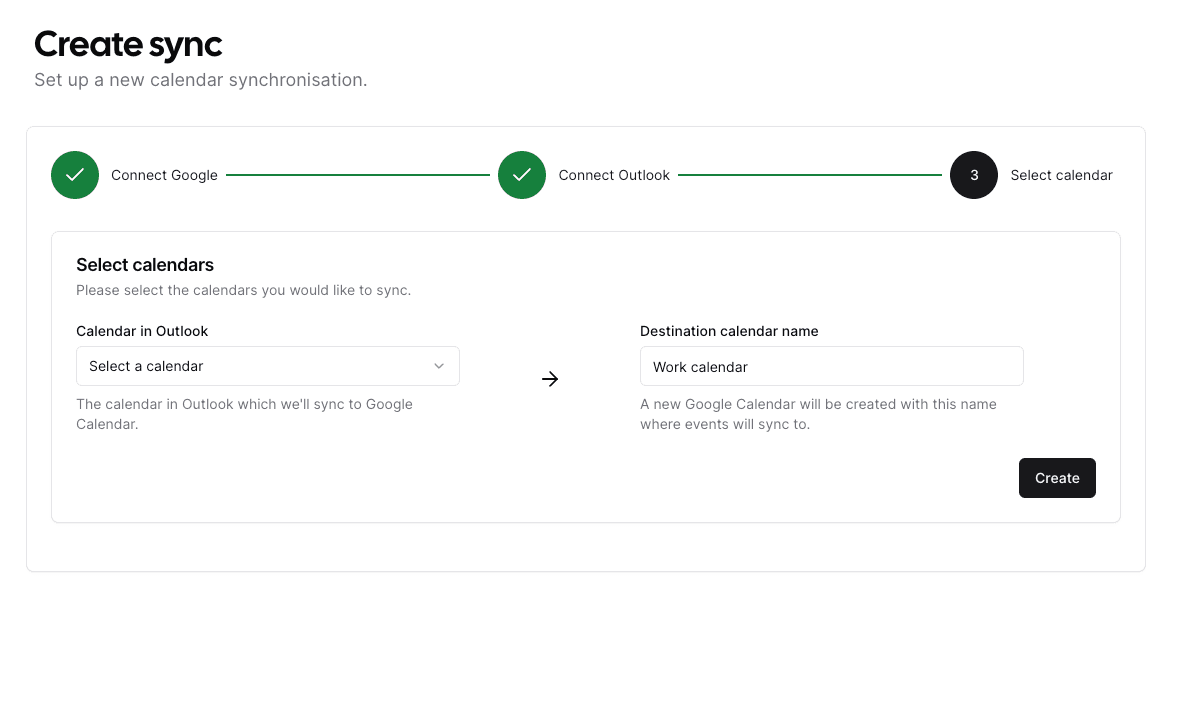
Experience the Magic of Real-Time Syncing
Once you've completed the setup process, you'll witness the magic of real-time syncing between your Outlook and Google calendars. Whether you're creating new events, updating existing ones, or deleting appointments, the changes will automatically propagate across both platforms without any manual intervention. This seamless integration ensures that you're always up to date with your schedule, no matter which calendar application you prefer to use.
In conclusion, syncing your Outlook calendar with Google Calendar is not only possible but also incredibly convenient. By following the simple steps outlined above, you can effortlessly unify your calendar experience across multiple platforms and enjoy the benefits of real-time syncing. Say goodbye to double bookings and missed appointments – with synchronized calendars, you can stay organized and in control of your schedule with ease.
Are you missing features? or do you have some sweet syncing wishes we could incorporate into our product? Please contact [email protected] and we'll see what we can do for you!